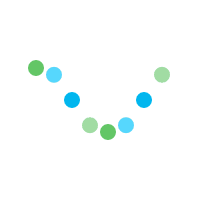RELstudio FAQ
Frequently Asked Questions
Below is a list of commonly asked questions.
General Questions
What is this platform about?
This platform allows users to register, log in, and browse openly licensed audio and image resources. It also provides tools for creating AI-generated resources (Audio creator from text) ( Image generator from prompt) and replacing copyrighted images with AI-generated alternatives.
Who can use this platform?
Anyone can browse resources by creating an account, but to create or fix resources using AI tools, users need to register and gain admin approval.
Are all resources on this platform openly licensed?
Yes, all resources available here are openly licensed, ensuring they are free to use with proper attribution.
Registration and Login
How do I register on this platform?
Click on the "Sign Up" button, fill out the registration form with your details, and verify your email. You’ll then have access to browse and request additional permissions for advanced features
What should I do if I forget my password?
Click on the "Forgot Password" link on the login page, enter your registered email, and follow the instructions to reset your password.
How can I gain admin approval to create or edit resources?
After registering, submit a request from your profile page. Our admin team will review your application and grant permissions if appropriate.
Browsing and Downloading Resources
How do I search for resources
Use the search bar at the top of the page to find resources by keyword, type (audio or image), or licensing details.
Are there any restrictions on downloading resources?
No, as long as you follow the licensing terms (e.g., attribution), you can freely download and use resources.
How do I ensure proper attribution for downloaded resources?
Attribution details are provided with each resource. You can copy them for use in your projects.
Creating Resources
How do I create AI-generated resources?
Approved users can access the built-in AI tool from the dashboard. Choose the type of resource (audio/image), provide input prompts, and customize your creation.
What formats are supported for AI-generated images and audio?
The platform supports standard formats like JPEG/PNG for images and MP3 for audio.
Are the AI-generated resources automatically licensed?
Yes, all AI-generated resources on this platform are openly licensed and come with proper attribution guidelines when you make them public. If you want to keep it to yourself then you are free to keep them private.
Document Fixer Tool
What is the Document Fixer tool?
The Document Fixer tool identifies copyrighted images in your documents and replaces them with relevant AI-generated, openly licensed alternatives.
How do I use the Document Fixer tool?
Upload your document in supported formats (e.g., DOCX), and the tool will scan it for copyrighted images. You’ll then be prompted to approve replacements.
Does the Document Fixer tool provide attribution for replaced images?
Yes, the tool automatically includes citations for the AI-generated replacements.
Can I customize the replacement images?
Yes, you can refine the generated images by adjusting the AI prompt or selecting from multiple suggestions provided by the tool.
Licensing and Copyright
How does this platform ensure resources are free of copyright issues?
All resources are either created with AI on this platform with attribution.
Can I use these resources for commercial purposes?
Yes, most resources are licensed for commercial use. Check the specific licensing details of each resource for confirmation.
Technical Support
What file formats can I upload to the platform for review or editing?
The platform supports image formats like JPEG, PNG, and audio formats like MP3.
I encountered a bug while using the tools. What should I do?
Please contact our support team by emailing us at support@relstudio.org. Include a description of the issue and, if possible, screenshots.
Does the platform provide tutorials or guides?
As of now, we have a Q & A section to answer your queries. Soon our "Resources" page will be ready with step-by-step guides and video tutorials on using the platform and its tools.
Export Resource
Account Login
Create an Account